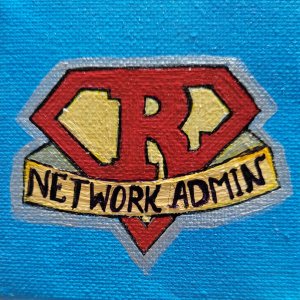I was having this issue with my new site. I played around with these following things and watched a lot of videos.
- Google analytics
- Google tag manager
- Google search console
- Monster insight plugin on WordPress
- Google tag manager add-on on chrome
- Header footer plugin on WordPress
- Disabled all the Adblocker on my pc
But no avail. Google analytics was not showing any view. 😭
Then i realized that i use Adblock DNS on my router. So i turned off my WiFi on my phone and used LTE to visit my sight and BINGO!! Google started showing visits in real time.
If you have Adblock DNS configured on you router then turn it off and use standard DNS before you do anything with Google Analytics.
Any application with Adblock name on it will block trackers. Since you want to be tracked so that you can test. so better turn the Adblocker application or DNS off until your test passes
A lesson well learned 😊
Good luck 👍