Because of the nature of my work and the kind of applications that I use most of the time Windows 10 always identifies my applications as virus. This is extremely annoying to me. Every time I just have to disable defender manually.
I tried creating group polices to turn it off and also edited registry files but after some days defender is back on again and starts deleting my applications without my approval. So I realized that there are no permanent solutions to this. So I have been looking for a “One Click” tool that can disable Defender entirely.
The name of the tool is “Defender Control”. Its a 524KB micro application runs on Windows 10.
Here is the link to get it and some screenshots:
sordum.org/9480/defender-control-v1-6/

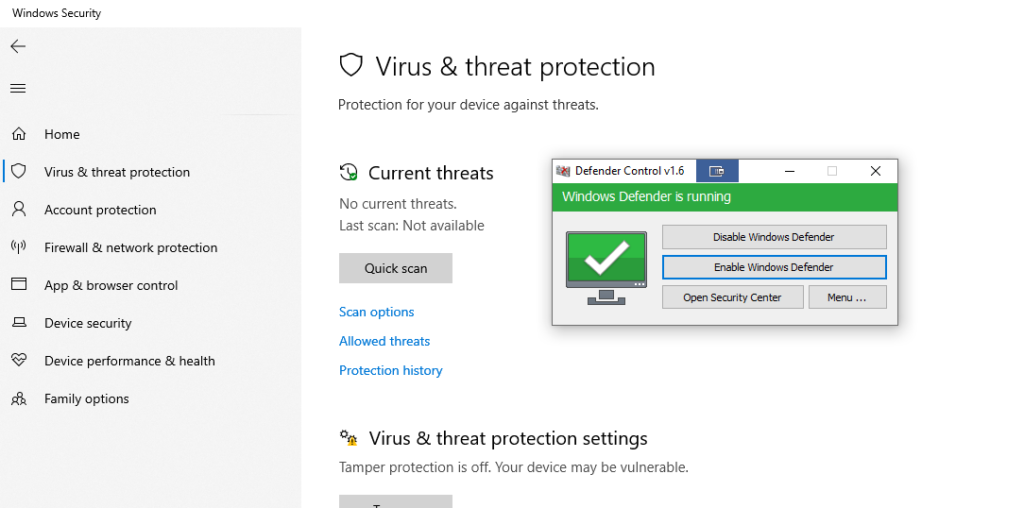
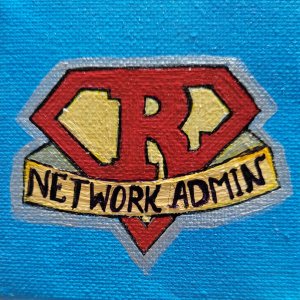
That’s a cool finding! I’m gonna implement it for sure, at least I will give it a try myself.
Sure Tayeeba. Let me know if you need any help with it. 👍