Lets be clear about this, very rarely a network engineer will come across a totally corrupted cisco router. In my case I have got a Cisco 2691 for free. When I booted up I realized that the flash is totally corrupted and there is no IOS in it.
To recover the device:
- I downloaded c2691-entservicesk9-mz.124-13b.bin for this site:
2. By default Cisco’s baud rate 9600. so if I try to transfer 34MB file at this speed then it will take a day to complete. To speed up the process this is what I did:
rommon 8 > confreg
(Virtual Configuration Register: 0x3922)
enabled are:
load rom after netboot fails
console baud: 115200
boot: image specified by the boot system commands
or default to: cisco2-c2691
do you wish to change the configuration? y/n [n]: y
enable "diagnostic mode"? y/n [n]:
enable "use net in IP bcast address"? y/n [n]:
disable "load rom after netboot fails"? y/n [n]:
enable "use all zero broadcast"? y/n [n]:
enable "break/abort has effect"? y/n [n]:
enable "ignore system config info"? y/n [n]:
change console baud rate? y/n [n]: y
enter rate: 0 = 9600, 1 = 4800, 2 = 1200, 3 = 2400
4 = 19200, 5 = 38400, 6 = 57600, 7 = 115200 [7]: 7
rommon 9 > reset
?êfÆFîæöîµ?ÆÈiDúào
ëRÃî
Here you can see after reset the CLI output is not readable anymore. Because texts are coming at a different baud rate.
3. after that I changed the baud rate in teraterm to 115200 and texts became readable again:
System Bootstrap, Version 12.2(8r)T2, RELEASE SOFTWARE (fc1)
TAC Support: http://www.cisco.com/tac
Copyright (c) 2002 by cisco Systems, Inc.
c2691 processor with 262144 Kbytes of main memory
Main memory is configured to 64 bit mode with parity disabled
4. Until now I have been taking care of the speed. Now using this command I prepared my Cisco2691 to receive the IOS file:
rommon 6 > xmodem -r
Do not start the sending program yet…
Invoke this application only for disaster recovery.
Do you wish to continue? y/n [n]: y
Ready to receive file …
5.This is the last part. On teraterm Go under File -> Transfer -> Xmodem -> Send and choose the file that you wish the transfer. The transfer will start and you will see a transfer window pop up like this:
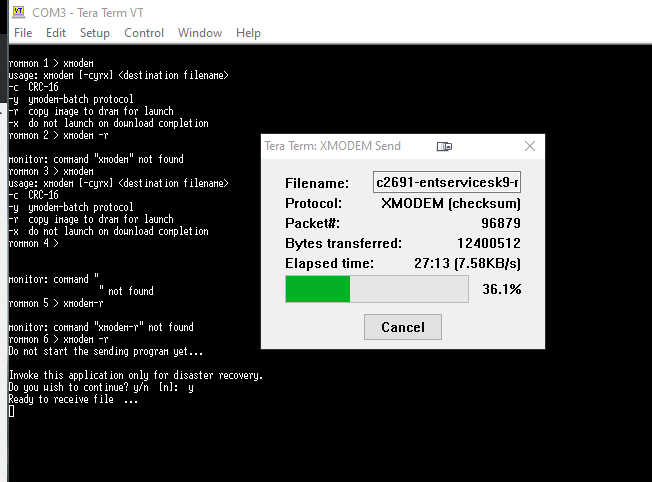
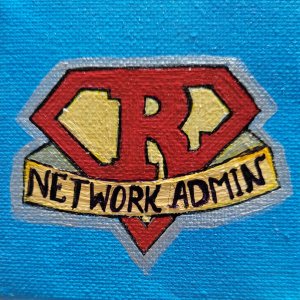
Very informative! 👍