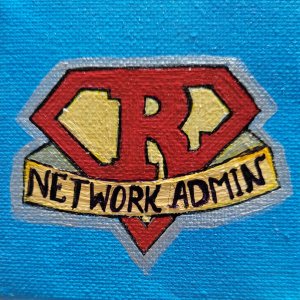Now that you are reading this blog, I know that you are in trouble. You have changed the password of your cisco and forgot to write it down. Let’s be honest we all have done this, there’s nothing to worry about. You can safely reset your Cisco password without deleting the startup-config.
Step 1: Buy the right converter
If you are using a USB to Serial converter, make sure you have a prolific USB to serial adapter. Otherwise, the subsequent step won’t work.
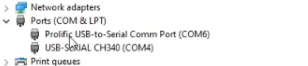
Step 2: Reboot and BREAK
Reboot and keep pressing the CLTR+BREAK button on your keyboard immediately. if you don’t have that button then see the screenshot.
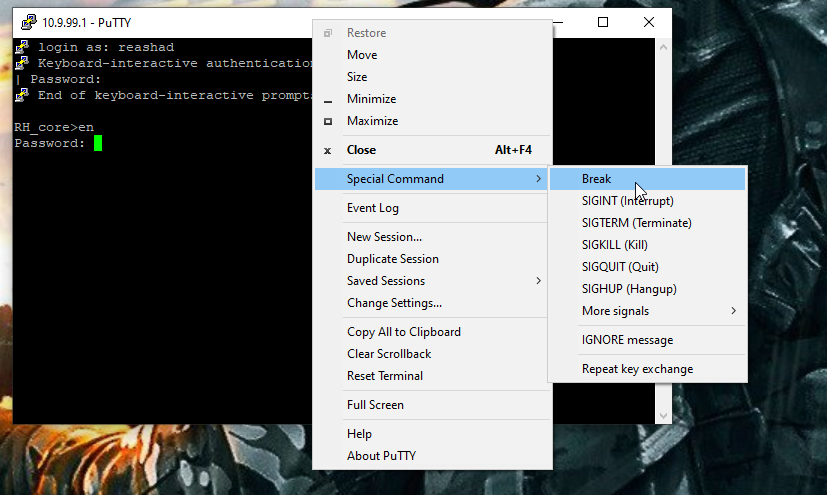
Step 3: Modify the config register
rommon 1 > confreg 0x2142
rommon 2 > resetStep 4: copy startup-config TO running-config
When the Cisco boots it will boot as a brand new device, but startup-config will have your previous configuration. So we need to copy the startup-config to running-config.
Router# copy startup-config running-config
TorX-HE-RX#Step 5: Change all the passwords and save the config
Now it is your chance to change your Console, enable secret, SSH, etc password. After all, that’s done please save the config and reboot the device
TorX-HE-RX# writeStep 6: Revert back the config register and reload
TorX-HE(config)# config-register 0x2102
TorX-HE# reload